Mastering the Babylon Kino Black and White ISO 13 Film
6 24 Share TweetWelcome to the Babylon Kino Black and White ISO 13 Film guide! Just like with the Fantôme Kino ISO 8 Film, we pooled some of the most talented and skilled photographers from all over the world to try and test this all-new b&w film emulsion. With their help, we're able to present to you this new film guide to answer your questions pertaining to our brand new low-ISO film!

The Babylon Kino Black and White ISO 13 Film is the quick follow-up to the Fantôme Kino ISO 8 Film. It's the product of our analogue experiments and drives to bring you the most creative films that will hopefully fuel your future adventures. While the Fantôme Kino delivers punchy contrast that gives your monochrome shots a stylized look, the Babylon Kino takes it slow and easy with its more refined effects. The Babylon Kino ISO 13 Film offers a more even look, and smoother transitions between shades of grey.
Shooting
The Babylon Kino shares a few common traits with the Fantôme Kino when it comes to shooting. Since they are both slow ISO films so they're best experienced using a camera with manual controls and a fast lens that lets the user play around with different aperture settings. Adjusting the controls manually in-camera will help you get more accurate exposures. Using a combination of settings like ISO, shutter speed, and aperture will help you shoot better with the Babylon Kino B&W Film. Here are some things we tried with the film that we think might help you with your new Babylon Kino B&W film:
- Make sure you set your camera's ISO setting to 13.
- If your camera doesn't have a variable ISO setting, we suggest you use an external light meter to get the appropriate shooting values.
- Use the fastest lens you have and shoot it with a wide-open aperture.
- Some SLRs have a mirror lockup feature that helps minimize camera shake. Use it!
- Use a tripod to make sure your shots are stable. If available, use a cable release to hit the shutter.
- Shoot under sunny conditions and take advantage of the abundance of light.
Experiment with other ways of shooting with the Babylon Kino B&W ISO 13 Film and be surprised at how fun and versatile it can be. However, due to its slow speed, we suggest you pick a shooting environment with a good enough light source to make sure those frames don't go to waste!
Developing
For the artist who wants to have full control over their exposures, home development is the way to go. We understand that and that's why we made a quick checklist of our top picks of developers and agents to give you the best results. Work on your darkroom skills and get another film type scratched off your bucket list! This new film can be best experienced with these procedures and chemicals.
Here are our recommended developers, developing times, and dilution:
- Cinestill D96: standard dilution, 20°C 10 minutes
- Kodak HC 110: B dilution, 20°C 8 minutes 30 seconds
- Ilford Ilfosol 3:* 1+9 dilution, 20°C 12 minutes
- Compard R09: 1+50 dilution, 20°C 9 minutes
- Tetenal Ausgleichsentwickler: standard dilution, 23°C 10 minutes 30 seconds
D-96 is our recommended developer for this film and is one of our favorite developers when developing monochrome. This developer gives the Babylon Kino a neutral and even look. The grain is also fairly noticeable.

Kodak HC-110 is a fine choice for photographers who want more detail and contrast in their shots because the HC-110 gives the Babylon Kino a slightly higher contrast look, giving the images more pop.

Ilford Ilfosol 3 can bring out the range of gray tones within the Babylon ISO 13. This is perfect for moodier themes leaning more towards gloomy and dramatic scenes.

Compard R09 makes rich black tones come out of the frame. The detail is also quite impressive. This can be a good choice for various photographic applications.

Tetenal Ausgleichsentwickler This developer provides a balanced amount of contrast and is suitable for available light, reportage, and even fine art photography. If you're the type of photographer who likes an all-around pick, then this is it. It's suited for a variety of shooting conditions and styles.

Don't worry if you don't have the means to develop films in your own home lab. Just send your roll/s to any lab that processes black-and-white films and send them a copy of this development guide for reference. They'll know what to do!
If the agents that are available to you are not on this list or if you have other questions pertaining to our new film, fret not! Just hit us up at help@lomography.com and we'll try to help you in any way that we can. We love hearing from you and we're always glad to help.
Printing
The Babylon Kino is also a panchromatic emulsion so you can depend on its dynamic interpretation of colors as they get translated into black and white. Its fine grain allows it to be printed in bigger enlargements without the details getting lost in the process, making it the ideal film to use for large Fine Art Prints. Utilize different filters to drastically change the look of your enlargement to create the perfect moody monochrome print. With that said, we believe that one of the most fulfilling experiences in Analogue Photography is having actual prints of your photographs in your hands. Give it a try!
Scanning
But what about scanning? When developed and scanned correctly, the Babylon Kino B&W ISO 13 Film produces images with low grain and a variety of effects (of course depending on the developing time and agent used). Its fine grain also ensures smooth, low noise scans just like the Fantôme. Experiment with different scanning settings to get the effect you're looking for. We suggest that you use a decent scanner that puts in as much detail into your scans as possible to take advantage of this film's nuances. This step may be a bit time-consuming but when done right, it'll all be worth it.
We hope you enjoyed reading the Lomography Babylon Kino B&W Film guide! If you have any additional questions or curiosities please reach out to us at help@lomography.com. Upload your own B&W photographs to your LomoHome or share them on social media with #heylomography – we can’t wait to see what you create!
written by cheeo on 2020-04-14 in #tutorials #black-and-white #monochrome #bnw #film-guide #babylon-kino #iso-13







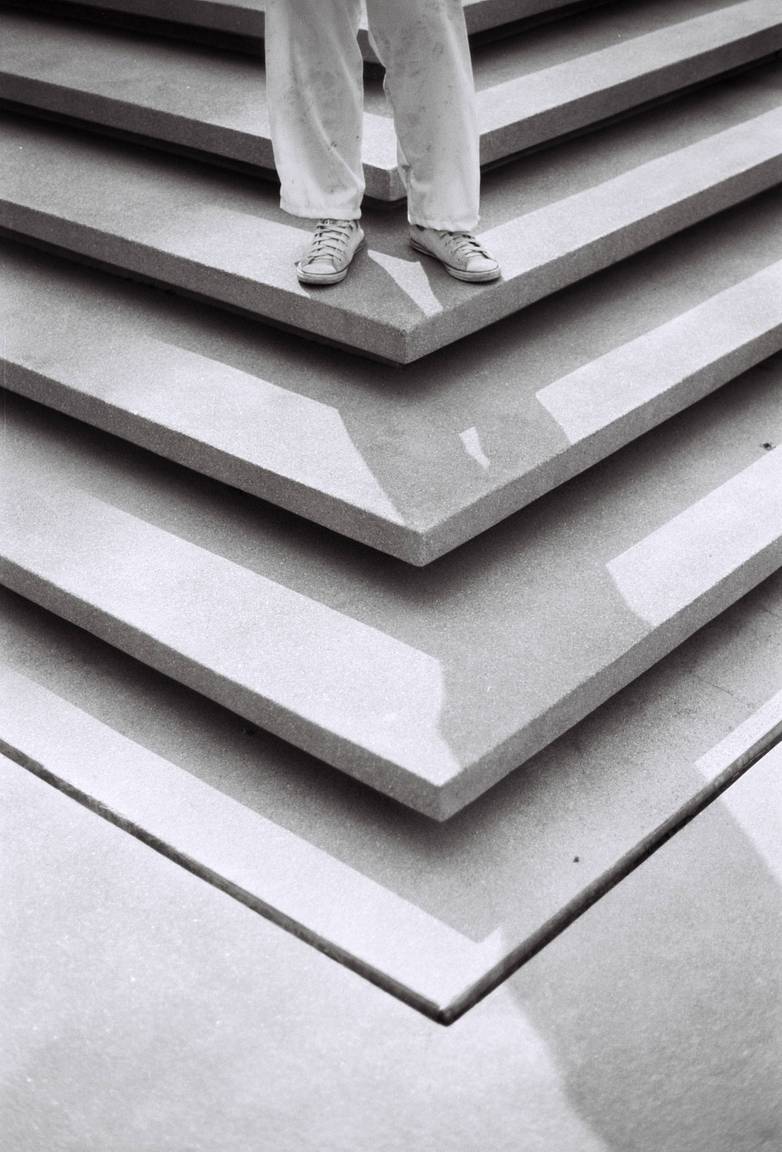



















6 個留言